Here at (un)Common Logic, we are always eager to test new digital marketing strategies in order to maximize performance for our clients. Recently, (un)Common Logic had the opportunity to test the new Smart Shopping beta for Bing Ads for one of our e-commerce clients. To test this new automated bidding strategy, (un)Common Logic followed the process below:
- Created a duplicate of our existing Shopping campaign
- Set the duplicate campaign to the Smart Shopping automated bidding strategy
- Split traffic between the two campaigns evenly by implementing geographic segmentation
- Ran the two campaigns alongside each other and assessed/compared performance
- Conducted a follow-up analysis after pausing the Smart Shopping campaign to see if overall metrics returned to normal performance levels
Read on for more details about Smart Shopping in Bing and the results of our Bing Smart Shopping test for this e-commerce client.
What is Smart Shopping?
It is no secret amongst the digital marketing community that advertising platforms are pushing for greater use of automated bidding management strategies. While automated bidding or “Smart” campaigns can provide a host of benefits for account performance and for the account manager, careful consideration of the pros and cons of utilizing automated strategies should always be present.
In Q3 of 2020, Bing began to invite platform users to test their Smart Shopping pilot. While not everyone has access to this feature yet, Smart Shopping will continue to roll out to additional accounts in the coming months. In summation, Smart Shopping utilizes a “maximize conversion value” bid strategy, meaning Bing automatically determines the ideal bid for your product listing in real-time for each auction period based on customer signals with the goal of maximizing total conversion value for your set daily budget. While this automated bidding strategy can increase campaign efficiency and reduce time spent manually managing bid optimizations, there are a few important distinctions regarding Traditional and Smart Shopping campaigns:
- Smart Shopping campaigns do not allow negative keywords, and search query data is not available for review. This is in contrast to traditional campaigns where query data is available and can help you identify if your campaigns are wasting spend by matching to irrelevant searches
- Audience data is not available within Smart Shopping campaigns
- While you can set return on advertising spend (ROAS) goals within Smart Shopping, the same ROAS goal will be applied to all products within your Smart Shopping campaign (less flexibility over product group cost-per-order (CPO) and return goals)
With all of these variables in mind, we set out to test Bing Smart Shopping for one of our e-commerce, consumer goods manufacturing clients to see if the automated bidding strategy would drive greater campaign efficiencies and improve overall returns.
How We Tested Smart Shopping
For a period of four weeks, we ran a Smart Shopping campaign alongside our traditional shopping campaigns to determine if Smart Shopping would perform more favorably. For this particular client, CPO and ROAS are the primary performance metrics.
Below is the performance for the 4-week period that Smart Shopping ran alongside our traditional campaigns. In order to assure that both campaigns received relatively equal traffic for the duration of the test period, we utilized geographic match-market segmentation.
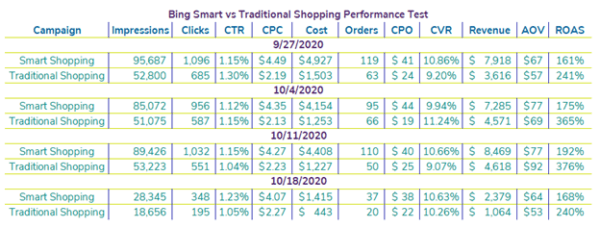
What Were the Results?
- CTR was comparable between Smart Shopping and Traditional
- Average CPCs were higher within the Smart Shopping campaign
- While revenue and order volume were lower for Traditional Shopping, CPO and ROAS, our primary performance metrics for this client, saw more favorable performance within Traditional Shopping campaigns
In addition, it should be mentioned again that with Smart Shopping there is no way to view search query data. If your campaign should start matching to irrelevant queries you would not be able to easily confirm this information, which could lead to inefficient spend within your campaign. Other factors to consider include the constraints of an overall ROAS goal; for instance, if you have a mix of products with very different return performance, including all of these products in one campaign with Smart Shopping might not be the best approach, as the algorithm will optimize to increase visibility for products with higher return value. Consider breaking out campaigns by similar product categories or return metrics before testing Smart Shopping – this way, you will have more control over budget allocation and ROAS targets.
Is Smart Shopping Smart for You?
Following the analysis of the performance for Traditional vs Smart Shopping, we determined that the traditional shopping campaigns provided more favorable performance for this account based on their KPIs. While this was the best course of action for this particular client, if you are contemplating the switch to Smart Shopping, take some time to consider…
- What are the ultimate goals for your shopping campaigns? Is it CPO? Return on advertising dollars spent? Order volume? What primary metrics will you use to determine “success” for your Smart Shopping campaign?
- What are some of the unique challenges that you may face that would not be resolved by Smart Shopping?
- Are you able to run campaigns simultaneously for a “testing” period with statistically relevant data? This could help provide enough information to support or disprove a decision to switch fully to Smart Shopping without significantly affecting your overall shopping performance.
Learn more about the (un)Common Logic approach to using data to improve your digital marketing results and achieve your business goals through our paid media service.

